|
|
[Review orig. from Audio magazine 100 anniv. issue, May 1997]
One doesn’t get the opportunity to observe the introduction of a really new type of audio/ video component often. Such occurrences are more rare than, say, a lunar eclipse—and at least you c count on the eclipse taking place on schedule. The launches of new consumer electronics products seldom do, and many crash before they clear the pad. It is unlikely that DVD will fail no matter how companies may mess up its marketing, which makes it all the more interesting to study how different manufacturers launch their merchandising missiles.
Sony has chosen to follow the traditional route: Introduce an upscale, relatively full- featured DVD player for early adopters and then, presumably later on, follow with more economical everyman versions. That said, I’m rather surprised that the DVP-S7000, priced at $1,000, costs as little as it does.

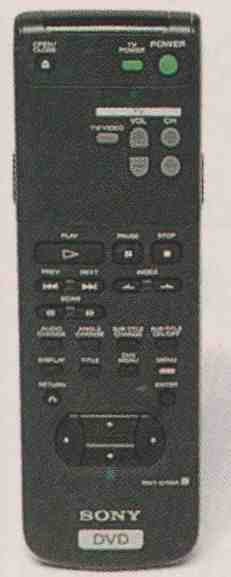
== ==
Dimensions: 17 in. W x 4 in. H x 15% in. D. (43 cm x 11.1 cm x 39.5 cm).
Weight: 15 lbs., 7 oz. (7kg).
Price: $1,000.
Company Address: Sony Dr., Park Ridge, N.J. 07656; 201/930-1000.
== ==
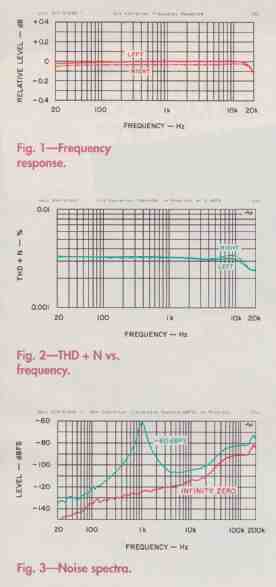
Fig. 1 —Frequency response.
Fig. 2—THD + N vs. frequency.
Fig. 3—Noise spectra.
The DVP-S7000 plays 5-inch DVDs, Video CDs, and audio CDs (including 3-inch audio CDs), recognizes each for what it is, and decodes accordingly. DVP-S7000s sold in the United States play only Region 1 DVDs (and those labeled for all regions). They will deliver NTSC-compatible video in composite form on an RCA jack, in Y/C (luminance/color) form on an S-video connector, and in component-video form on three RCA jacks (one for luminance and the others for the R — Y and B — Y color-difference signals). Component video delivers video information in its purest form, but it’s usable only with monitors and projectors having the necessary inputs.
Audio outputs are present in both analog and digital form, the latter via an optical (Toslink) socket and a coaxial (phono) jack. The form of digital audio is determined by the disc, i.e., 16-bit linear PCM when playing CDs and normally a Dolby Digital (AC-3) bitstream when playing DVDs. How ever, using the setup menu, you can command the player to produce a two-track PCM signal when playing a Dolby Digital source. This enables you to feed digital signals to non-AC-3 components without the “strange sound... affecting your ears or causing the speakers to be damaged,” as the otherwise better-than-average manual puts it. An analog stereo version of the digital audio is fed to two pairs of line-level RCA jacks. As befits the DVP-S7000’s up scale image, all audio and video jacks (except the Toslink, of course) are gold-plated. An “S-link” mini-phone jack serves to tie the player to compatible Sony components for system control.
Considering the technical complexity of DVD, one could hardly imagine a player with a less intimidating appearance than the Sony DVP-S7000. At the upper left, from top to bottom, are an “On/Standby” LED, a power switch, a remote sensor, a headphone level control, and a gold-plated headphone jack. At the upper right is an “Open/Close” button, which lowers (or raises) the front panel and extends the disc tray. A “Panel Up/Down” bar separately raises and lowers the front panel to expose the subpanel controls. On the front of the movable panel are three tiny buttons for play, pause, and stop. Behind it, the subpanel controls include “PREV/Next” chapter- skip buttons, another to activate “DNR” (a three-level digital noise-reduction system), a four-key array to move the cursor through on-screen menus, and “Title,” “DVD Menu,” “Return,” and “Enter” but tons to elicit and control these menus.
As usual, the remote provides a more complete complement of controls than the front panel, but here, too, Sony has attempted to minimize the intimidation factor. The RMT-D100A remote supplied with the DVP-S7000 is rather wide and may be a bit uncomfortable for people with small hands, but the panel’s extra width permits more generous spacing between the numerous buttons, which helps people with 20k large fingers.
The dedicated remote will control a Sony TV as well as the DVD player. There are separate power buttons for each, TV volume and channel-selection up/down pads, and a “TV/Video” key to toggle be tween the sources. The major transport controls for play, pause, stop, chapter-skip, and “double- speed” playback, as well as high- speed scan in both directions, are on the remote’s main panel. Here, too, are pads that provide a simple, direct way to change soundtracks, subtitles, and viewing angles— “Audio Change,” “Angle Change,” “Sub-Title Change,” and “Sub-Title On/Off”—when playing DVDs that support such niceties. If the disc doesn’t, you’re informed of the fact by an on-screen message if you should request, for example, a change in subtitle language when there isn’t another. Other but tons—”Display,” “Title,” “DVD Menu,” “Menu,” “Return,” “Enter,” and the four-key cursor array—call up and control the on-screen menus and other displays.
The functions of most keys are self-evident, but one deserves explanation. The “Display” key toggles through three on-screen exhibits. A simple one merely gives the current title and chapter numbers and the current chapter’s playing time. A more complete one tells you not only what you have chosen but also how many titles, chapters, subtitle languages, audio languages, and viewing angles are on the disc as well as the current audio mode and other information. Last is a bar graph that indicates the current video bit rate.
Lifting a flip-up cover on the remote reveals a subpanel with additional functions. There is a 10-key numeric pad with “Clear,” “Enter,” and “Search Mode” keys that en able direct access to titles, chapters, tracks, index points, and so forth by their identifying numbers. You also can enter parental-control codes with the keypad, activate “DNR,” and engage a slow- or step-motion mode in either direction via other subpanel controls. In general, what you can do depends on the type of disc being played—DVD, CD, or Video CD—and, in the case of the DVD, the features that are supported by the disc itself.
The “Menu” button accesses four on- screen setup menus: “Play Mode,” “Video Control,” “Custom Set Up,” and “Initial Set Up.” “Play Mode” enables repeat playback of tracks, chapters, titles, or the entire disc (depending on disc format); randomized playback (“Shuffle”); playback of specific titles, chapters, or tracks (depending on the format); or repeat play of designated portions of a title, chapter, or track (“A-B Repeat”).
The “Video Control” menu facilitates adjustment of “Picture” (contrast), “Brightness” (black level), “Color” (saturation), and “Sharpness” and the storage of three custom combinations (“Memory Set”). The player comes with three factory presets: one optimized for viewing in a well-lit room, one for viewing in a darkened room, and “Standard,” which returns all controls to zero.
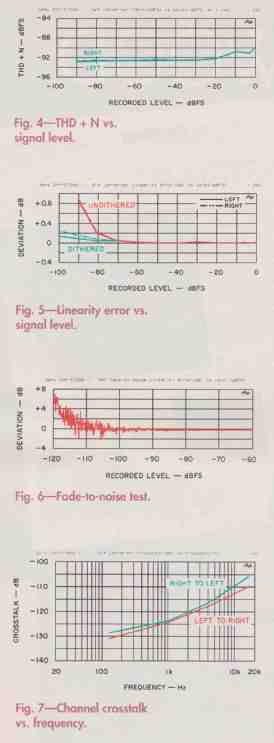
Fig. 4—THD + N vs. signal level.
Fig. 5—Linearity error vs. signal level.
Fig. 6--Fade to noise.
Fig. 7—Channel crosstalk vs. frequency.
FREQUENCY RESPONSE IS REMARKABLY FLAT, AND THERE’S NO SIGN OF FILTER RIPPLE IN THE UPPER RANGE.
The “Custom Setup” menu provides control of a variety of functions. “Auto Play” activates timer playback and brings up two demonstration modes. “Dimmer” brightens, darkens, or entirely kills the front-panel display. “Audio DRC” compresses the dynamic range for late-night listening to CDs or to DVDs with PCM stereo sound. “Audio ATT” raises and lowers the analog audio output level at the line-out jacks. “L/R/Stereo” yields left-channel only, right-channel only, or stereo at the analog outputs for audio CDs and at the digital output for Video CDs. “Background” lets you choose the menu background color (either blue or black) on the TV screen. “CD Background” turns the background picture (a stylized disc on a blue back ground) on and off when you’re playing a CD.
Basic settings are made with the “Initial Setup” submenus. These let you tell the system the “TV Type” (4:3 or 16:9), the “Video Aspect Ratio” to use when displaying a widescreen picture on a normal TV (letterboxed or panned-and- scanned), and the “DVD Menu Language” and “OSD Language.” The Sony DVP-S7000 provides a choice of English or French OSDs (on-screen displays) and nine DVD menu languages by name: English, Japanese, Chinese, Spanish, French, Italian, German, Portuguese, and Dutch. Many other languages can be selected by entering appropriate code numbers.
Other modes determined in the “Initial Setup” menu are “Down- mix” (“Surround/Normal”), “DVD Digital Out” (PCM/AC-3), “Video CD Color System” (fixed at NTSC for U.S. players), “Video CD Digital Out,” and “Parental Control.” “DVD Digital Out” is set to PCM when digital audio signals from the DVP-S7000 are fed to a component that does not decode Dolby Digital; this prevents the DVP-S7000 from delivering an AC-3 bitstream when playing a DVD so that the connected D/A converter is not confused by an unknown format. AC-3 is chosen when the player is connected to a Dolby Digital decoder, because such decoders can automatically distinguish an AC-3 bitstream from a PCM bitstream. “Downmix” determines what comes out of the analog line-out jacks (and the digital outputs when “DVD Digital Out” is set to PCM) when playing a DVD with a Dolby Digital sound track. “Video CD Digital Out” toggles the digital audio outputs on or off when playing a Video CD.
A final note: Although the Sony DVP-S7000 seems capable of supporting every DVD feature imaginable the disc itself determines what features are available. No player on earth can produce recognizable Chinese from a disc that isn’t recorded with a Chinese soundtrack!
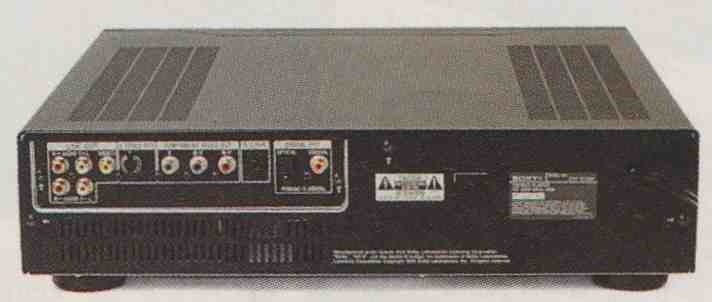
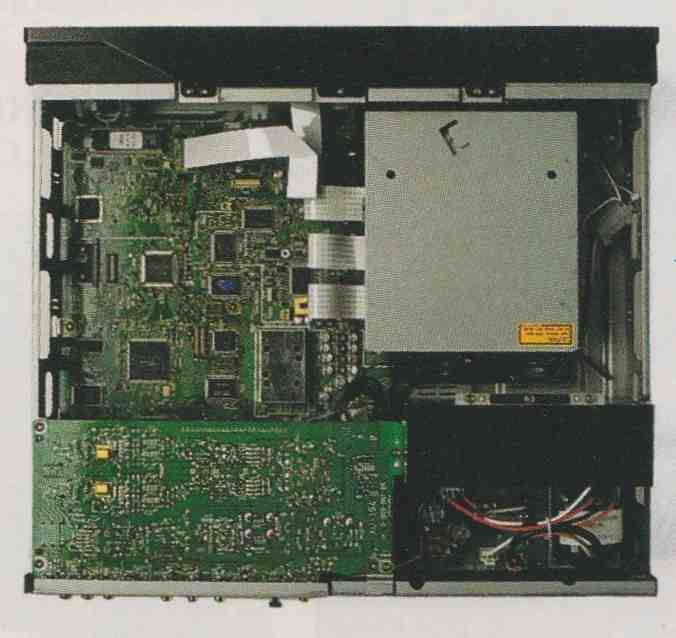

Above: Different remote in European model.
Measurements
Sony supplied a preliminary version of a DVD test disc with the DVP-S7000, so I was able to make a few video measurements. But because I had no information about the location of test segments on the disc, testing became a sort of guessing game: “Hmm! Obviously that’s a multi-burst. I wonder what the frequencies are.” Some of the video test signals were obvious, however, and Sony confirmed that I had properly identified most of the disc’s levels and frequencies, so I have reasonable confidence that my measurements are accurate as far as they go.
To say that the DVP-S7000’s measured video performance was excellent is an understatement. No other video product I have tested—laserdisc player, S-VHS tape deck, Hi8 camcorder, broadcast tuner, or whatever—has approached the dead-on ac curacy of DVD through the DVP-S7000. Luminance response, a measure of horizontal resolution, was absolutely flat to the color-burst frequency (3.58 MHz) and down by a mere 0.2 dB at 4.2 MHz, the highest frequency in the multiburst group I used. I can’t even be sure that the tiny 0.2-dB droop I detected at 4.2 MHz was caused by the player; it may have resulted from a response rolloff in my waveform monitor. On the luminance sweep track (which, as it turns out, extends to 5.5 MHz), the DVP S7000’s response was within +0, —2 dB over the full range, and once again, some of the rolloff may have been due to the wave form monitor.
Chroma level was 1.7 dB high, which is unusual because most of the video components I have tested have delivered chroma levels that are a bit lower than standard. Either way, it’s not of much significance be cause any decent monitor will automatically correct reasonable errors in chroma level. Luminance level was right on the mark, and the gray scale proved perfectly linear over the full 10-step range. Chroma phase accuracy—a measure of hue, or tint, accuracy— was perfect (most unusual!), and there was no measurable chroma differential phase or gain error (which cause shifts in hue and color saturation with differences in scene brightness).
In sum, the DVP-S7000 is the most nearly perfect video product I’ve had on my bench. However, it’s only fair to point out that I didn’t have the test disc for previous DVD player reviews and that these measurements are based on steady-state test pat terns and are not necessarily indicative of a player’s capability to handle full-motion video. Nevertheless, a DVD player that can’t handle steady-state patterns sure won’t handle motion any better, so consider these test parameters a necessary (if not sufficient) condition of excellence.
And, indeed, the DVP-S7000 is excellent at handling full-motion video. Whether that’s a result of Sony’s use of 10-bit video digital-to-analog converters (versus its competitors’ 8- and 9-bit DACs) or its own MPEG-2 video decoder, and whether we can expect this level of performance from DVD players in general, are open questions. As I said, this is the first DVD player to get a full technical workout on my bench. Suffice it to say that 10-bit video DACs can’t hurt!
Although there were also audio test signals on the preliminary DVD test disc, a Sony spokesman couldn’t identify their function, so I couldn’t use them. Accordingly, I reverted to my trusty CBS CD- 1 test disc to evaluate the DVP-S7000’s internal DACs. In a word, they’re superb and bear an unmistakable resemblance to those in the Sony CDP-XA7ES, my reference CD player. Not surprisingly, the DVP-57000 also uses Sony’s Current Pulse conversion technology.
Frequency response (Fig. 1) is remark ably flat, and there’s absolutely no sign of filter ripple in the upper range. There’s plenty of output, and the channels are very well balanced. The D/A converter’s THD + N versus frequency at 0 dBFS (Fig. 2) is exceptional. Note how flat the curve is and how the distortion does not peak above 5 kHz, as it does in many other players. (In this curve, as in many of the others, I’ve expanded the vertical scale to show the test results more clearly.) Many converters pro duce THD -t- N an order of magnitude (10 times) higher than the DVP-S7000’s; if I plotted theirs on the scale I’ve used here, the distortion levels would be off the top of the graph!
The shape of the curve in Fig. 2—in particular, its smoothness in the high-frequency region—indicates an absence of cross- modulation between the signal and the converter clock and testifies to excellent digital filtering. (The DVP-S7000 uses what Sony calls a Full Feed Forward digital filter, with internal calculations carried out to 45-bit precision.)
= = = MEASURED DATA = = =
PCM AUDIO
Output Level: Line, 2.3 V at 0 dBFS; headphone, 4.34 V, maximum.
Channel Balance: ±0.015 dB.
Output Impedance: Line, 120 ohms; headphone, 105 ohms.
Maximum Headphone Power: 600-ohm loads, 27.1 mW; 50-ohm loads, 39.4 mW at 1% THD.
Frequency Response: 20 Hz to 20 kHz, +0, —0.11 dB.
THD + N: At 0 dBFS, less than 0.0035%, 20 Hz to 20 kHz; at 1 kHz, below —89.5 dBFS from 0 to —90 dBFS and below —92.2 dBFS from —30 to —90 dBFS.
Maximum Linearity Error: Undithered recording, 0.92 dB from 0 to —90 dBFS; dithered recording, 0.24 dB from 0 to —100 dBFS.
A-Weighted Noise: —106.2 dB dBFS for infinity-zero recording.
Quantization Noise: —90.4 dBFS. Dynamic Range: Unweighted, 92.8 dB; A-weighted, 96.4 dB.
Channel Separation: Greater than 105.7 dB, 125 Hz to 16 kHz.
DVD VIDEO
Luminance Frequency Response: —0.2 dB at 4.2 MHz; +0, —2 dB to beyond 5 MHz.
Luminance Level: No measurable error.
Chroma Level: + 1.7 dB.
Gray-Scale Linearity: No measurable error.
Chroma Phase Accuracy: No measurable error.
Chroma Differential Gain: No measurable error.
Chroma Differential Phase: No measurable error.
= = =
The noise spectra in Fig. 3 (left and right channels were essentially the same, so only the left channel is shown) suggest that Sony’s Current Pulse converter is a highly oversampled, low-bit, noise-shaped system that redistributes quantization noise into the inaudible range. Note the extremely low lie of the infinity-zero noise curve in the audible range (between 20 Hz and 20 kHz) and the rise in noise energy in the ultrasonic region, the hallmark of noise shaping. Also note the absence of power-line-related components, a mark of careful circuit lay out and grounding. Not surprisingly, A- weighted signal-to-noise ratio clocked in at a whopping 106.2 dB!
THE DVP-S7000 SOUNDS ALMOST AS GOOD PLAYING CDs AS MY PRICIER SONY CDP-XA7ES
Also in Fig. 3, note the parallelism be tween the two curves in the high-frequency region. Often, the presence of a signal markedly alters the spectrum, because the D/A converter is doing some real conversion rather than resting at digital zero. Not here, however. These benefits also show up in dynamic range (see “Measured Data”). Even on an unweighted basis, the Sony converter clocked in at an excellent 92.8 dB. On an A-weighted basis, dynamic range was 96.4 dB. Quantization noise likewise was excellent.
Sony’s converters also are exceptionally linear, as can be seen in the tests of THD + N versus signal level (Fig. 4), linearity error versus level (Fig. 5), and fade-to-noise (Fig. 6). On dithered recordings (and most are, purposely or accidentally), Sony’s converters are as close to perfect as one can imagine converters to be.
Channel crosstalk is plotted in Fig. 7. (Do note the vertical scale!) Although channel separation in excess of 105 dB certainly isn’t necessary for good listening, it does under score the exceptional care Sony has taken in laying out the circuitry and in building the product. For that reason alone, the separation is worthy of mention.
Should you wish to listen to CDs or DVDs on headphones, you’ll find plenty of drive level into both professional and con sumer ‘phones. And the low source impedance at the Sony’s line outputs ensures that you’ll have no difficulty driving other equipment, either.
Use and Listening Tests
When I used the DVP-S7000 in my listening room and later in my home theater, my reaction was the same: “Wow!” In the listening room (using the player’s internal D!A converters), CDs sounded almost as good as on my Sony CDP-XA7ES CD player, which sells for three times as much. The DVP-S7000 is certainly not as convenient to use (programming is rather awkward), but sonically it’s great. And unlike some other DVD players, this one plays CD-Rs, by virtue of its Dual Discrete optical pickup. But that’s not what the DVP-S7000 is all about.
The DVP-S7000 is the first DVD player I’ve used that produced reasonably clean and reliable pictures in pause (freeze-frame), double-speed play, and frame-by- frame slow motion (in both directions). That ability alone—Sony calls it Smooth Scan—probably explains some of the added cost for this player, since it requires “an ultra fast 32-bit RISC microprocessor” to smooth out the effects. Just to review for a moment why special effects modes are a particular problem for DVD players, re member that the majority of the video frames recorded on DVD are not complete; they are predicted from what came before or what follows. Therefore, the player has to have extra smarts to pick the fully encoded “I” frames to use for special effects, rather than just using whatever frame happens to be there the instant you press “Pause” or some timed frame-advance decides to snatch a new frame.
OF ALL THE VIDEO PRODUCTS I’VE TESTED (ca. 1997), THE DVP-S7000 IS THE MOST NEARLY PERFECT.
However, man does not live by special effects alone. In normal-motion video, the DVP-S7000 produced clean, sharp pictures that were remarkably noise-free. Colors were vivid, accurate, and free of the blotchies that videophiles have been forced to accept from tape and even laserdiscs. Resolution was outstanding—far better than from tape and, on well-encoded DVDs, far better even than from laserdisc. I was aware of what appeared to be pixelization (a sort of mosaic pattern) on one DVD, but I’m reasonably sure that was caused by poor encoding and had nothing to do with the DVP-S7000. (The encoding will make or break this format, so I do hope the industry gets its act together on that.)
I did not spot any motion artifacts on the (admittedly limited) collection of DVDs I watched. Yes, there could be a slight smearing on occasion, but this can arise from motion picture film shot with a relatively slow shutter speed. Suffice it to say that, when I saw smearing on a freeze frame, I could never be sure whether it was on the original film frame or not.
I very much liked Sony’s on-screen menus and displays, especially the one that shows what features are supported by the disc. It’s nice to know when you’re spinning your wheels asking for a subtitle language that just ain’t there. And the bit-rate display is intriguing to the technically curious. I find it difficult to believe that the 0-to- 10 megabit-per-second scale is linearly calibrated (as Sony told me it was), because the indicator was above the midpoint more of ten than below and DVD is designed for typical average rates below 5 megabits per second. Still, the display does give you a general idea of what type of scenes demand more from the DVD format than others, and before long you start criticizing the en coding. (“Hey, that scene didn’t seem so difficult; why are you using so many bits, dummy?”)
By now, I’ve acquired a few DVDs that support at least two languages for more than a few frames and several that have sub titles in a number of languages. The DVP S7000 understood all of these discs’ language provisions flawlessly. It also had no difficulty handling the multiple-angle scenes that I had at my disposal, but soft ware that can be used to properly demonstrate the disc-encoded pan-and-scan function is notable by its absence.
I’m not sure I really need digital noise reduction (DNR) on a DVD player; DVD video shouldn’t be noisy, and I was hard- pressed to see any effect. Sony’s “Video Controls”—picture, brightness, color, and sharpness—offer five adjustment levels either side of “0.” With the exception of “Sharpness,” I found the steps rather broad; I’d rather use the controls on my TV monitor if I have to touch up the picture (which I didn’t).
For features, convenience, and performance, the Sony DVP-S7000 is a major step above everyman models and in my opinion is well worth the extra bucks it costs. Put it this way: Of the DVD players I’ve used so far, this is the one I’d want to have in my home theater.
Adapted from Audio magazine (1947-2000). Classic Audio and Audio Engineering magazine issues are available for free download at the Internet Archive (archive.org, aka The Wayback Machine)
